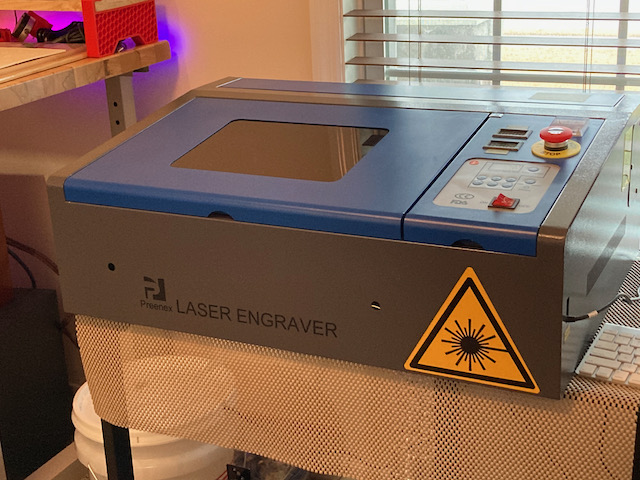Wiring a 24 volt Laser Air Assist Solenoid to KT332N Laser Controller
Adding an external, more powerful laser air assist is a MUST DO upgrade for your CO2 laser. There are many guides on how to do this however none of them are specific to a laser which has a Ryxon KT332N Controller. Larger lasers use different controllers and the controller connections have a different name on them on the KT332N which may confuse some users.
I’m not doing an inclusive build of materials here. This will just cover wiring the solenoid to the controller.
You will require a 24 volt Solenoid, normally closed. Let’s look at the parts required: