A New Old Cheap Laser Engraver
If you are trying to buy a laser engraver for the first time, the entry level price can be a bit daunting. Entry level prices can exceed $600 for a “budget” laser. I personally am always on the lookout for bargain basement priced lasers. Today, I think I have found the Mother Of All Deals. Let’s chronicle my never ending search for a cheap laser engraver.
Cheap Laser Engravers
I’ve written on this subject before. Finding a bargain in this hobby is worth writing about. My previous favorite budget machines that I reviewed were the TwoTrees TT-25 and the Ortur Aufero AL2. I found the TwoTrees machine (actually a rebrand) on Aliexpress for about $122. The Ortur Aufero 2 ended up costing around $170. Both of those are bargains although the TwoTrees machine was a 2.5 watt laser. I typically prefer at least 5 watt machines.
The Latest Budget Machine

This is an old friend. The Ortur Laser Master 2. This laser came out in either late 2019 or early 2020 and was one of the very first commercially available laser engravers.
Prior to that desktop laser engravers were a DIY phenomenon.
In the past I have owned two of these. One I used for laser engraving and the other I sat up for dedicated rotary operations. In the last year or so I ended up selling both and said a long sad goodbye. They were great lasers with many great features.
Resurgence
So, I’m doing research for a laser blog and trying to find an Aufero 2 at a great price. Right now the price on the Aurfero is not so great but I find it swings wildly. Then I stumble across the Ortur Laser Master 2, Refurbished, on Amazon for $119 with 10% off. That brought the cost to $115 total with shipping. And I got an LU1-4 laser head which is 5 watts. I ordered one.
Then the next day I log in to send a friend the link and to tell him this would make a great 2nd laser. The price hopped up to $129 with 10% off at checkout. Still a good price but it looks like I scored a coup.
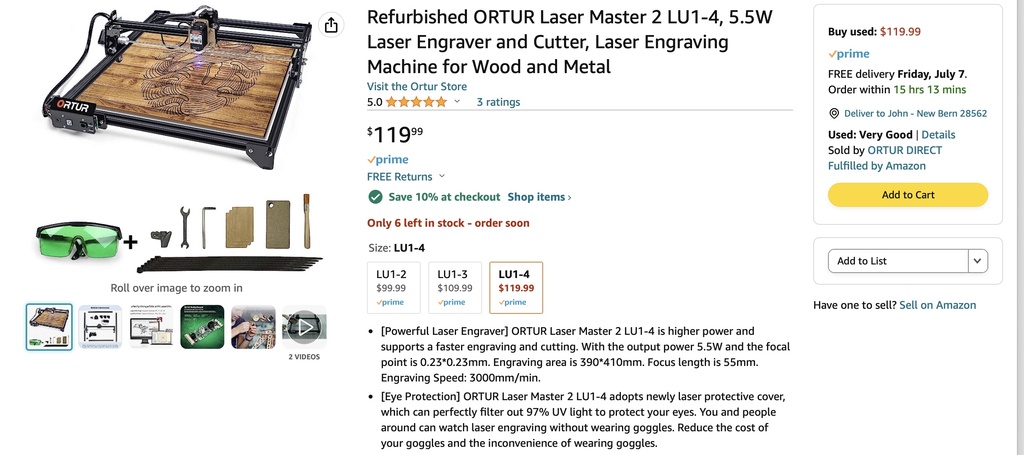
You can actually get a lower powered laser for $109 but as far as I’m concerned my minimum cutoff is 5 watts as I mentioned previously.
Downsides
Are there downsides? Yep. It is refurbished. I’m not 100% sure what that means but mine had clearly been built before as there were marks on the aluminum extrusions that came from assembly. My guess is someone built it, didn’t like it, and sent it back.
None of the marks showed externally after assembly and my components had been refreshed with the kit being complete, and in good working order.
#1 Grounding Downside
Unfortunately, when the LM2 hit the scene people were having issues with static electricity building up because the components were isolated due to the rubber wheels on the X and Y rails. It caused enough of an issue that Ortur made instructions to electrically bond the laser components together. And they also provided a free kit for that.
This kit did not have the grounding mod installed. Here is the Ortur Grounding Guide. It’s easy to make and install and I will add this mod to the laser.
IMPORTANT: It used to be that once the components are bonded together you would then connect to laser frame to earth ground. On their tech support page they state the following:
The conclusion of the research done shows that connecting all Ortur Laser Master 2 elements increases the surface area enough to mitigate the static build up without the need of grounding the machine to Mains Earth.
In other words, just bond the components together. No need to buy a grounding plug.
#2 Firmware Update
My kit came with firmware version 1.40 and the latest version available is 1.42. I upgraded the firmware. Easy money.
Upsides
The Ortur Laster Master 2 has a slightly larger than average working area of 400mm x 430mm. It was quiet and fast and has LIMIT SWITCHES. Neither of my budget laser engraver picks had them.
Also spare parts are available for these things. You can buy motherboards and laser heads galore and this thing is upgradeable as well.
One of my very favorite features of this laser was the fact that they provided STL files in case you wanted to modify or repair your machine. I saved my STL files for the legs as SVG and cut new longer ones out of acrylic and raised my machine a hair. Oh, if only manufacturers still did stuff like this.
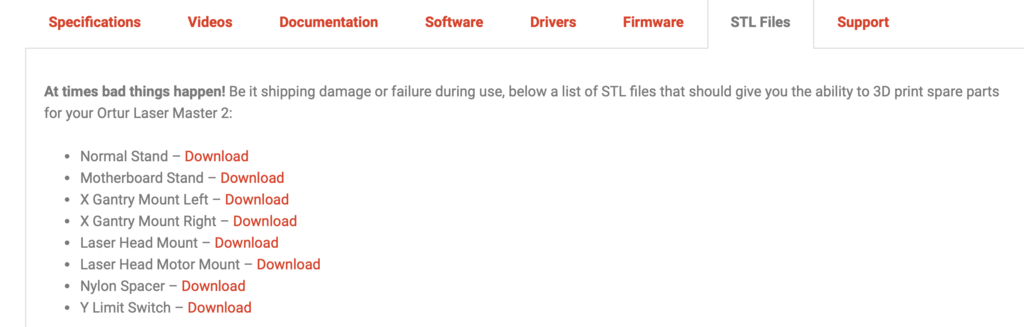
Because the LM2 rolled out after the DIY bubbas were making home brew laser engravers the first round of people to buy into these things designed TONS of upgrade parts for them. You’d be stunned and amazed at the things people came up with. All that stuff is still available to find and 3D print on sites like Thingiverse. Air Assists, focus block holders, risers, drag chains……..the sky is the limit. You can Frankenstein the hell out of this laser.
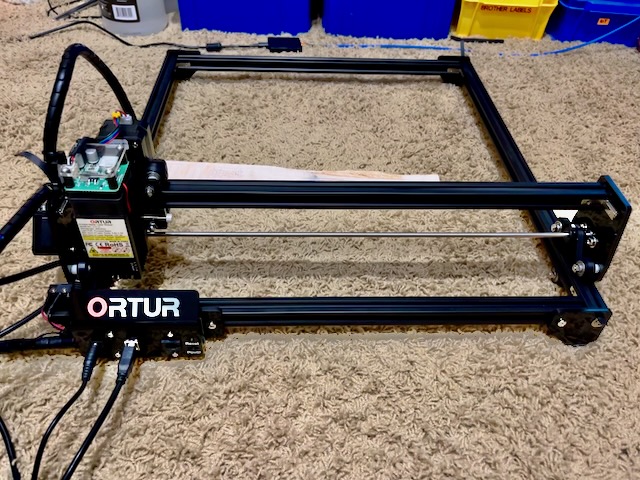
Availability
When I bought mine it said there were 7 in stock. After I received it I ordered another one and it was down to 3 in stock. I thought the ride was over and they were clearing out the back of a warehouse or something.
The next day a friend asked for a link to that laser to buy one and it said there were 17 in stock. This morning (July 8th, 2023) there are 15 left in stock. Better act fast.
Wrap Up
This was always a great laser despite the grounding issue. And I never experienced any of those problems. I imagine a lot of that was environmental, and wintertime issues that were caused in low humidity situations. I live in a moderate climate.
Anyway, you cannot beat this with a big stick at $119 or even $129. Even if you own a flagship laser from another company, having this machine as a backup keeps you from going out of business until you can get your main machine repaired. A recurring thing in LaserLand™ is “OMG MY LASER BROKE AND I HAVE ORDERS TO FULFILL I HATE THIS COMPANY”. Trust me. That is a thing and you’ll see it on every laser forum you belong to.
Get yourself a backup machine or buy your kid their first laser. Now is the time.

Pingback: So Many Desktop Laser Engravers - THE LASER OG BLOG