Sculpfun S9 Linear Rail Kit
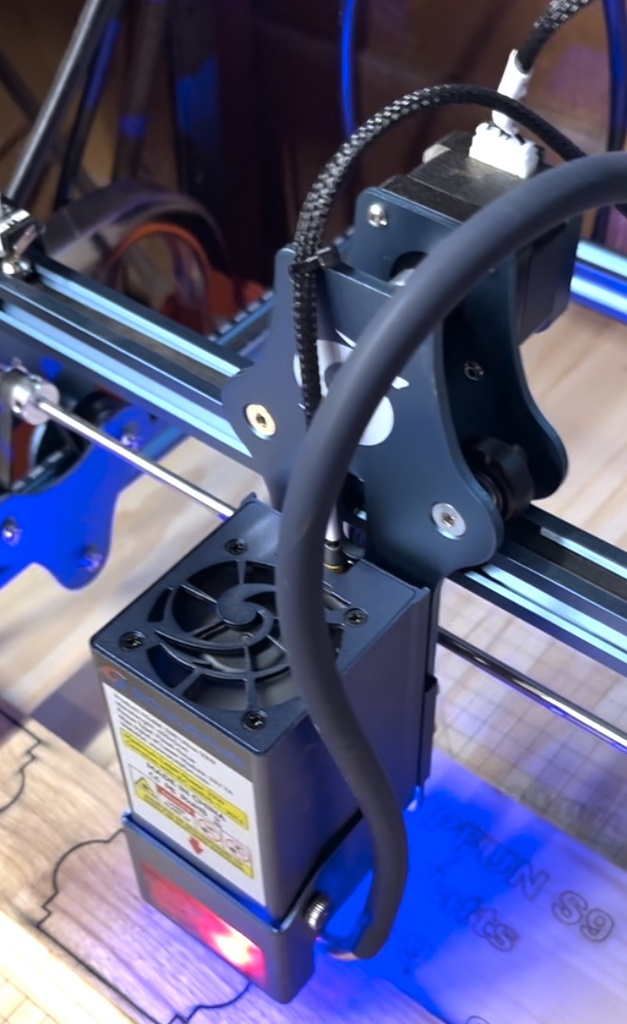
Sculpfun provided me an S9 laser to review. Shortly before they officially released their 33 watt upgrade kit they also sent me one to review. After installation I noted that when doing small “LINE” engravings that the laser had to slowed down considerably. I ordered and installed the Sculpfun Linear Rail Kit to see if it improved stability.
Boy, did it ever.
The pic pretty well illustrates the issue. Heavy motor on the top pulling one direction, and heavy and large laser module pulling in the other direction.
Again, I need to state that this configuration works……you just have to slow things down a bit.
Also, the Sculpfun Linear rail kit moves the X motor to the far right end of the X rail and the sliding mechanism that the laser module attaches to has a great fit which prevents any wobble whatsoever.
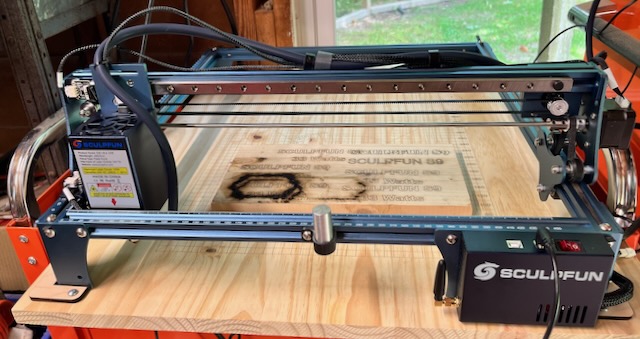
The improvements are obvious. No longer is the laser backboard sticking way up over the X rail. The X axis motor is mounted to the frame on the right. The laser module is way more secure with a much better center of gravity. This minimizes any movements which could cause fuzziness or jagged lines in your engravings.
Translation: The Sculpfun Linear Rail Kit is a HOME RUN.
Cost
Advertised cost of the kit is $99.99. I ordered mine from AliExpress from the Sculpfun Official Store at about half the cost. It says 12 day shipping but I received mine in about 5 days.
Installation
Installation is a breeze and is largely accomplished by watching this Sculpfun video.
This video is pretty specifically for the S9 with the 5.5 watt module but you can probably figure it out if you have the 33 watt laser module. Additionally, reviewing the end of the S30, 33 watt upgrade kit video will help. The section required starts at the 10 minute mark.
Testing
Prior to the installation of the Linear Rail Kit I could only get great quality engravings if my speed was about 15 mm/sec (900 mm/min) or less. On my very first test I set my engraving speed to 40 mm/sec (2400 mm/min) and achieved PERFECT results.
Subsequent testing at higher speeds revealed no issues whatsoever. And in fact I ran out of the ability to get a decently dark engraving long before I ever encountered any jagged or distorted engravings when using the LINE feature in Lightburn.
Below is a pic of testing. Lowest engraving is at 100 mm/sec @ 65% power. The middle and top are both done at 150 mm/sec and 200 mm/sec, respectively @ 95% power. 200 mm/sec equals 12,000 mm/min. Due to the lightness of the engraving I personally am NEVER going to use 200 mm/sec to engrave anything.
My definitive statement regarding accuracy is this: You can go as fast as you need to with the linear rail kit installed.

Recommendations
If you own a Sculpfun S9 and upgrade it via the 22 or 33 watt kits, then you should also install the Linear Rail Kit. You don’t HAVE TO, but you’ll WANT TO. The stability of the linear rail increases your accuracy and allows you to engrave at much higher speeds.
I think Sculpfun should offer another version of their upgrade kits to optionally add the Linear Rail Kit.
Finally if you have an S9>Upgrade Kit>Linear Rail Kit you’ll save a few bucks over buying an S30 Ultra however if upgrades make you nervous just buy the S30 Ultra laser.
The S9 with a 33 watt upgrade kit and a linear rail upgrade kit rivals or exceeds the best desktop lasers that are available today.
