Tool F1 Review And Thoughts

I’ll be completely 100% honest here. When xTool first previewed the xTool F1 last year I had my doubts about it. Not about the machine, but whether it was a good fit for me. Yes, it looked cool. But it also looked very SPECIFIC. In my mind I could only visualize using it as a vendor at a Craft Fair or Flea Market. I had decided that I probably wouldn’t be getting the F1 Laser.
Boy was I wrong.
Now that I have one, courtesy of xTool, I can see just how wrong my initial assessment of the F1 laser was. xTool provided me an F1 and a Slide Extension, however at no time have they attempted to influence my reviews. When someone provides you gear to review and they don’t try to influence you, that means THEY TRUST THEMSELVES.
I did an initial review here, and man was I impressed. That should teach me to not form an opinion until I actually test the equipment. My initial belief that a 115 x 115 mm working area just was only good for small items produced rapidly at a vendor table. Now that I have one of these, it is apparent to me that most of the things that I do with a laser FIT ON THE F1! And I can do them way faster on the galvo laser.
What Can It Make?
I’m far from the big time but I make lunch money with lasers and I do most of my gifting with friends and family with hand made gifts. So far I have realized this thing will do quick work of:
- Business Cards
- Pencils and Pens
- Kids Silicone Pencil Cases for school
- Keychain Bottle Openers
- Silicone Bento Boxes
- Personalize AirPod cases
- Personalize Phone cases
- Leather Patches
- Tumblers (with optional RA2 Pro Rotary)
- Square and Round Coasters
And I could go on and on with this list. In short, don’t think the smaller working area is a negative. It is in fact a positive, and don’t forget the speed at which you can produce items. 4000mm/sec is quick!
Additionally, the slide mechanism which increases the X axis length over 4X’s is perfect for template making for mass production. Get a load of my business card template I made. My tiny machine can make 6 cards at a time now!

That sure makes things easier.
Innovation
Speaking of the Slide Extension and innovation……..xTool is INNOVATIVE. The F1 is innovative, They just released a CO2 laser, the P2 that has a conveyor feed which expands its working length. They have a fire prevention system that auto extinguishes flames. Every time I think that a laser can be pushed as far as it can be pushed they introduce a new accessory and blow my mind. Everyone else just seems to crank out the same old machine in a different color or frame style.
Maybe the biggest innovation over there is the fact that they make free software for their lasers. No one else is doing this. And with all their innovative engineering solutions, the software Lightburn doesn’t support some of these cool features (yet). They are pretty innovative too. xTool Creative Space software gets better every time they upgrade it.
Their videos are well produced and FUN. The moderation in their Facebook forum keeps things on point. If you post about an issue there it won’t be long before one of their Support monitors gets on the case.
Almost everything they do is different than most of the other laser manufacturers. And I for one can’t wait to see what’s next.
DIY Commnunity
Just as I demonstrated my 6 piece business card template the people on the F1 forum are making all kinds of great alignment jigs and templates for various items. Since the bottom plate lifts out, it is perfect for things like 3D printed jigs to drop in. I’ve been amazed at the ingenuity of what people have come up with. These alignment jigs make it super easy to mass produce items.
Imagine having the ability to make a half a dozen or a dozen cork coasters, or slate coasters for a customer right in front of their eyes using an alignment jig. Here is a pencil jig that I just made to engrave 11 pencils at once.
And my template is pretty unremarkable compared to some I have seen.
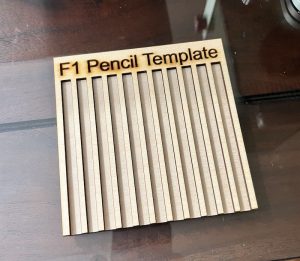
One comment on my template:
If you are making them for your kids for school, all 11 are fine. If you are selling them to paying customers I found that because of the angle of the beam the last 2 or 3 near the outer edges are not as crisp as the 5 or so in the middle.
Lastly, If my sole purpose was to sell pencils to paying customers I might either make a smaller template, or just load a few in the middle.
My template is available on the Official F1 Users Facebook Group in the Files section.
Comparatively, this could be a case where engraving on a desktop laser where the laser is perpendicular to the pencils as it moves along the X and Y axis. Just thought it should be mentioned. Just because 11 will fit, doesn’t mean you should fit 11 in. I should try it with the Slide Extension before passing final judgement.
Air Purifier

One of the coolest accessories in my xTool F1 review is the Desktop Air Purifier. Despite being given an F1 and Slide Extension for review by xTool, I bought the Air Purifier with my own funds. And I’m glad I did. Without regurgitating specifications I can tell you it knocks all but 100% of the smoke, fumes, and stink down from your engraving operations.
Additionally, the Air Purifier has a “United Mode” that means when paired with the F1 that it will not start running until operations start on the F1.
In XCS software you can set the amount of time that the Air Purifier will run following cessation of operations. Default is 10 seconds.
PRO TIP: If doing repetitive actions 10 seconds may not be long enough. The vacuum may shut down and start repeatedly. When doing multiple items I suggest bumping up the run time to 20 or 25 seconds to allow for part swap out and reprocessing of the item in XCS software.
ANOTHER PRO TIP: After mass producing some widget you may find a lot of soot and dust built up on the fan assembly on the X1. Ensure that you install your lens cap prior to brushing, vacuuming, or using canned air to clean the fan assembly.
Speed
The F1 is a lot faster than a desktop diode laser. I managed to engrave a whole stack of cork coasters in a pretty short period of time by cranking speed and power way up.

I was able to do this by a pretty cleverly designed alignment jig found on the xTool Projects Page.
Never forget that you aren’t just buying a machine, you are buying access to cool documented projects and lots of crafting ideas.
It’s really worth the price of admission to see how DIY’ers push the limits of their machines and increase their efficiency.
There are jigs for all manner of items already posted in the Community.
Wrap Up Of My xTool F1 Review
The xTool F1 is a remarkable little laser with a whole lot of tricks up its sleeve. Not only is the F1 innovative, so are all its accessories such as the Slide Extension, and the Air Purifier. As I said in the beginning, I thought this was a niche product for 100% portable operations. Boy was I wrong. This is a powerful laser which does way more than you think it can based on looks alone.

How often do you have to replace that filter?