Criteria For Choosing a Desktop Laser Engraver
The LaserOG just can’t keep up with all the new desktop laser engravers on the market. There is fierce competition for who will get your business. The market has saturated fairly quickly as well. You could only really start buying desktop lasers in about 2019. Prior to that you would have had to DIY one. The only exception to that might be the venerable K40 CO2 laser from China which first started importing into the US in 2012. So how do you know which desktop laser engraver to buy?
Seriously though, nearly every week or so I see a brand new laser company spring up on my social media feeds. And of course there are so many that I haven’t gotten my hands on a lot of them. I am excited to review the new Algolaser Delta soon though. Be looking for that review in a week or two.
How Do You Decide Which Laser To Buy?
With all that competition how could you decide? I do have a few criteria that I think are important to consider. Let’s roll through them, shall we?
Cost
Of course this is probably the criteria that most people will consider the most. I recently did a blog on how to get into the game rather inexpensively. Actually I have done several blogs on the subject and here is one on the Sculpfun S9 which has a great entry level price. Lastly, and maybe my favorite entry level machine is the Aufero 2 from Ortur.
There are some trade offs as both the S9 and Aufero 2 do not have limit switches. You also probably won’t see emergency shut off switches on budget machines and some may lack automatic shut down features for fire detection.
What Are You Going To Make With It?
Subsequently, one of the first questions you should ask yourself is “what do I plan to make with this?” If I sell a laser I am almost always deluged with the same questions.
- Can it cut acrylic?
- Can I engrave plexiglass?
- Can I customize a gun with it?
- And my favorite – What can you do with it?
Most desktop lasers have laser diode modules that have a light wavelength of 455 nanometers. At that wavelength, engraving most metals or cutting and engraving certain colors of acrylic plastics are OUT OF THE QUESTION. CO2 lasers will do acrylics and a fiber laser is what you need for metals. Both of those kinds of lasers are typically a LOT more expensive than a diode laser.
Many users buy a desktop diode laser and feel cheated when they find out they can’t cut and engrave clear acrylic, or they can’t engrave “We The People” on their handgun.
Know what you want to do BEFORE you invest in a laser.
Reputation
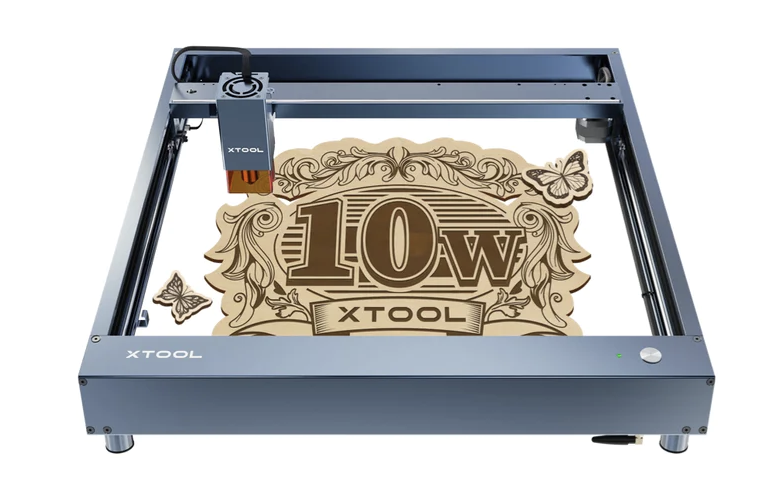
In my opinion there are two major players in the desktop laser engraver world. xTool and Ortur. Depicted above is the xTool D1 Pro which I pretty much believe to be the best desktop laser currently in the market.

Ortur was first to the game with their Laser Master 1 in 2019. Since then though, in my opinion the quality control there has slipped and I had issues with both a Laser Master 3 and a Laser Master 3 LE. It’s one thing to find quality issues with one laser, but when you buy 2 back to back and they both have manufacturing defects, then the problem is systemic. Additionally, Ortur has had a major shake up. The original owner quit and took his Support Department Head with him. I predict one of two things for Ortur. The first being failure of the company, and the second being a reorganization and a full force return with vigor to the industry. We will see.
The Other Companies
While I think xTool and Ortur are the main players in the game there is no shortage of start up companies out there. And while I love me some desktop laser engravers, I find that many of them do roughly the same thing and are similar in almost every way. They all seem to have:
- 5 to 20 watt laser heads (or higher powered now)
- Rectangular Frame
- 32 bit motherboard
- GRBL controlled
- Compatible with Lightburn software. The best laser software available
- USB, Bluetooth, or Wifi controlled
Software
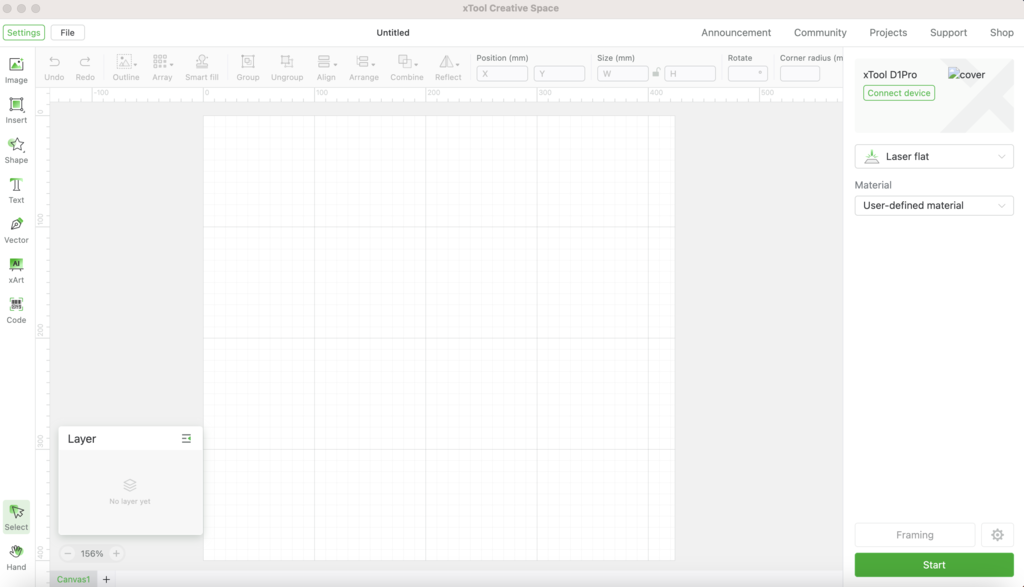
Speaking of software control……..there is only one company out there that has FREE software specific to their machines. That is xTool with their xTool Creative Space (XCS) software.
It may not be as full featured as Lightburn however, it is free, and it is getting MUCH better all the time.
It is a bigger deal than most people give it credit for. Buy a big $$ laser and then you still have to buy software for it. I find myself using XCS more and more frequently all the time. Another massive advantage is that it manages your firmware updates for you. With other lasers and Lightburn you simply have no clue when a new firmware update for your machine is available unless you just check sporadically.
The Frame
Take a look at the frame before you buy a laser. Does it have good access to pass materials through on all four sides? Does the riser system to elevate the machine look reasonable and what is the cost of that? I hate to keep pinging on Ortur but their Laser Master 3 series sits super low to the ground and has an X axis motor that intrudes into the frame space. While it isn’t in the area capable of being laser-ed it does prevent you from having your item anywhere near it. It’s a very poor design. To raise the machine they will sell you extension legs to the tune of $80. Ouch!
Spare Parts For Desktop Laser Engraver
The ability to buy spare parts is a gigantic consideration. The first rule of laser engraving is that your machine will break on you after you receive a big production order. I say in almost every blog that when operating a business, having one laser is like having one shoe. The only exception to that is having spare parts available to fix your machine. More and more no one wants to sell you a replacement motherboard. And if they do, it isn’t cheap. You can take a programmed motherboard and Frankenstein a laser pretty cheaply. I understand why they don’t do it, but that doesn’t mean I have to like it.
Removable And Replaceable Lens Assembly
With lasers you usually have an actual lens with a protective optical glass cover. The optical glass cover quite literally takes the heat for the lens and keeps soot and smoke away from the critical lens assembly. This part should always be replaceable, and you should be able to buy replacements. I DESPISED Ortur for a year or so for not offering replacements for sale. To my surprise they just started doing so.
That being said, xTool sends you a spare for free in the box and also offers them for sale.
Support
Support teams are important. Very important. Lasers have multiple systems in them and sometimes they break. One thing I find humorous is that when reading the forums, and it doesn’t matter which one, someone will say, “My laser broke, they aren’t answering the phone, I should have bought a ___________” insert other company name here.
All of these things come out of China and the support teams keep regular business hours in China and that’s just the way it is. I do find that most companies have a US based moderator in their Facebook groups who can hold you over or act as a liaison until you get to who you need.
My greater point is that if no one picks up the phone at midnight in China, then going to that other company is going to get you the same time zone difference.
This is just a reality in the desktop laser engraver world.
Buying From A New Start Up
I have found that TwoTrees, Sculpfun, are both decent brands as well. From my interaction with the folks at Algolaser (which I mentioned I will be reviewing soon) it appears that they also have a good business model. I simply don’t have any experience with a lot of these new start up companies. I saw a new one today that I haven’t previously heard of as well.
Conclusions
Buying a new desktop laser engraver are tricky waters to navigate. Know what you intend to do with a laser before buying one. Make sure your intended machine will do what you want it to do before buying it.
While you can enter the fray inexpensively, if you intend to run a side hustle I’d strong recommend buying from the big boys and by the big boys I really mean xTool. They check all the major boxes for a desktop laser engraver, and that free software is really where it is at. The only caveat is the jump in cost is higher than an entry level budget machine.
But think about it. If you are in this to make money, you need the best machine possible.
