Sculpfun S9 – Best Bargain In Lasers
I’ll keep this short and sweet and get right to the point. If you want a ridiculously capable laser at the lowest possible price, you should purchase the Sculpfun S9.
Current price is $279 and my readers can get an additional 7% off by apply the discount code of KJKXP7 at checkout. That drops the price to approximately $260.39 currently.
Why You Should Buy A Sculpfun S9
After reviewing the S9 which I found favorable, especially at the price, I purchased the Sculpfun S9 limit switch kit Here’s where it gets interesting.
After following their directions which directed me to flash a new firmware my machine entered GRBL Alarm State (Alarm 9) and wouldn’t function. Then after doing a ton of research I learned that my machine actually contained the motherboard used in their S30 model. This is currently their flagship laser.
I contacted Sculpfun Support via the Marketing folks who provided me the machine to review. They indicated to me that new S9’s are shipping with 32 bit motherboards. In addition to limit switch connectors, the S30 board I received has an ESP32 chip. They currently have a firmware that is Bluetooth capable. Also, there is a connector for an emergency stop switch to be added. Finally, there is an air assist connector on the board. That is huge. A sub $300 laser with an air assist connector built right on the board.
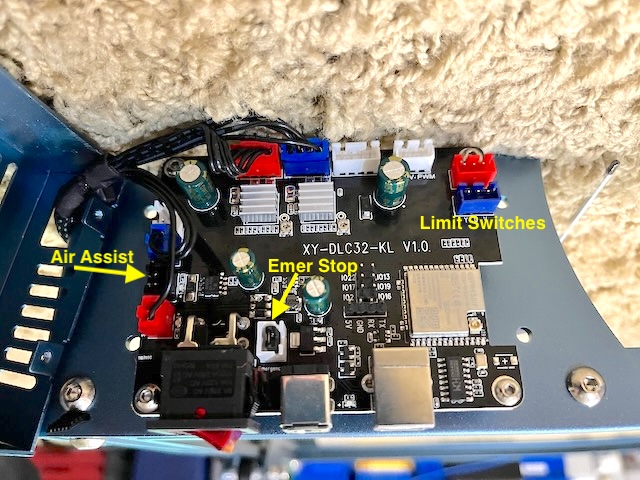
They did indicate to me that S10 boards do not have an air assist connector. It’s not impossible to add one after the fact, but that would require a bit of soldering to the board.
Bluetooth
Next to the ESP32 chip is an antenna port. I used a GNSS antenna I had laying around. Its frequency range is about 1.5 to 1.6 GHz which is actually not the same frequency range as bluetooth, but in a pinch it works. I do recommend getting a proper bluetooth antenna which is around 2.4 GHz
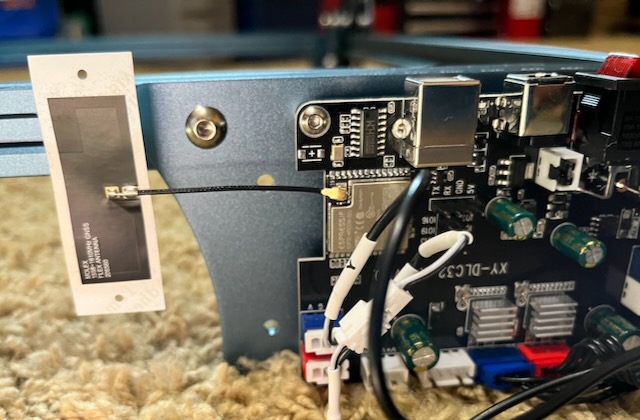
Once the antenna is connected go into Lightburn and connect normally to your S9. In the console issue the following command:
$Radio/Mode=BT
Now go to your computer and connect the device named “Sculpfun”

Now you connect via that COM port in Lightburn.
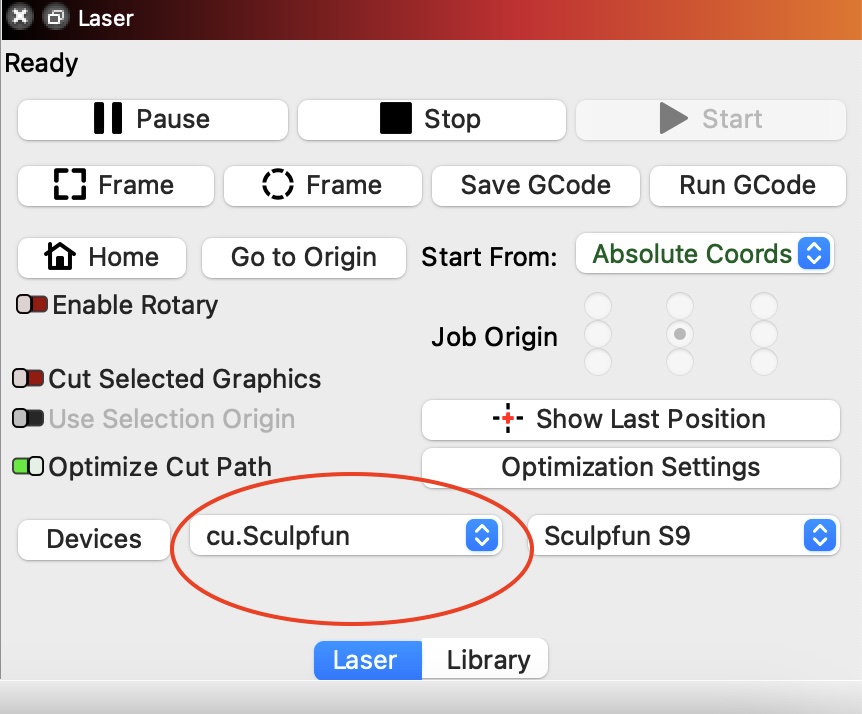
You are now connected wirelessly to your laser via bluetooth. In my opinion though, wired connections are always more reliable. One good bluetooth hiccup will ruin your laser output.
Let’s Summarize
The Sculpfun S9
- Costs about $260
- Has limit switch connectors
- Has an emergency stop connector (connector is jumpered)
- May have an air assist ready mainboard (S30 boards)
- Has an ESP32 IoT chip with a Bluetooth firmware available
- And has a 32 bit controller
- Additional axis connector. You could add a rotary maybe or a motorized Z.
You gotta be kidding me. This is the best equipped desktop laser under $300 in history. If you are a maker, this is your platform to build a laser to rival much higher end lasers on a DIY budget.
Okay, you are still at the 5.5 watt power range but it doesn’t get any better than this. I own 6 lasers and 98% of the laser operations I do can be done on a 5.5 watt blue diode laser. Your mileage may vary.
It is absolutely a no-brainer. This machine is hacker ready and capable well beyond its price.

Hey, John.
Great collection of articles on the Sculpfun S9 Laser Engraver.
I saw something that said they were selling a laser engraver for $40 which i couldn’t believe and it sent me down a new path until I found your site. (it was $40 a month for 3 years)
My wife is a wood turner and we’ve talked about getting something to include engraving on bowls and other wood items, but never spent much time until your site. I’m formerly from the old IT world.
How much do you need to know to start engraving with something as “simple” as the Sculpfun S9?
I’ve downloaded Lightburn to start seeing how easy the software is to run. Rarely used CAD software before. As a newby, how much do I need to know about the software and hardware to just engrave a JPEG of a signature onto something wooden? Or do I need to look to more advanced equipment to have something simple to work with? I can learn how to use the software and hardware, but I also need a tool easy enough for my wife to just “stick it in” and run a simple engraving.
I’d appreciate your persepective.
Thanks for the nice comments. There for sure is a learning curve with Lightburn and it can seem steep depending on your experience level. You can pretty easily drop a JPEG graphic in Lightburn and engrave however getting the settings right can involve some trial and error. I recommend that new laser users move slow. Start on cardboard with low power and faster speeds and master text outlines first before moving on to graphics and such. And as always use the best safety practices. If you google laser home fire you’ll get a lot more hits than you think you’d get.
Thanks for the insights.
I’ll send some time playing with Lightburn to see how easy or difficult it is before going ahead with a purchase. I can’t imagine turning on a laser anything and walking away. We have industrial grade safety gear for wood working, which will do for most of the engraving projects. Will start in the garage so we have good airflow. Thanks
It’s a little bit harder than just taking a pic setting a piece of material under the laser and pressing start . I will say this it snot that hard to figure it out once you get going and it’ll take a min to get it down but with patience and time you can do it .
Wow absolutely love the fact I purchased a S9 that came w/ built in air assist and the pump now I thought I saw something or ther about bt on another one and thought I purchased it , is only reason I might want that is to send pics via my phone to it . Idk if that’s possible it anyhow I realized it’s pretty dang customizable after researching a little. I spent a couple months looking at different machines and finally chose this one after seeing people do upgrades and mods it just looked ideal for me . Now I know it’s a good tool getting started and learning the basic before I jump into buying another one.
Pingback: So Many Desktop Laser Engravers - THE LASER OG BLOG