I haven’t maintained it in some time and it just never took off to begin with.
Thanks to all who clicked through!

I haven’t maintained it in some time and it just never took off to begin with.
Thanks to all who clicked through!
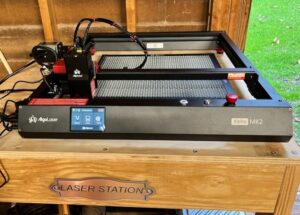
Around July of 2023 a new startup laser company, Algolaser provided me their first offering. The machine was the Algolaser Alpha which I subsequently reviewed here. Algolaser, while technically a new brand, was founded by the originator of Ortur Laser. Ortur was pretty much the first commercial seller of desktop diode laser engravers starting sales around 2019. Graciously, they have just provided me one of their pre-release machines, the Algolaser Alpha MK2($599 initial offering) to shake down.
Currently, my readers are also provided a mid year sale coupon code for the month of June for an additional $20 off. The code is YTB$20 and it can be applied during check out.
While the machines look very similar, the Alpha MK2 is slightly longer and contains a very nice touch screen on the front console.
Continue reading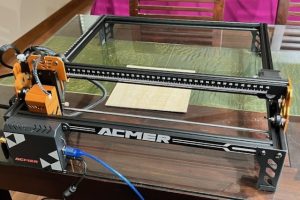
Desktop lasers entered the consumer market around 2019. At that time they were reasonably priced. This is kind of unusual as new Technology hitting the market usually has crazy prices. However, as laser engravers evolve they are getting more and more expensive. Finding a great machine at a budget price these days is tricky. The folks at ACMER Laser Engraver have provided me their ACMER P1 S Pro ($199) to review.
You heard me right. $199 on their website. It is also available on their Amazon store for $199. There are a variety of bundled laser kits as well which contain various options such as an air assist, honeycomb, machine enclosure, or Lightburn software.
Any time a desktop laser engraver pops up in the $200 or so range it excites me. And this laser really excites me. I have MANY desktop lasers that I have reviewed and believe me when I tell you that I can tell the good ones from the bad ones.
The ACMER P1 S Pro is a good one.
Continue readingI saw on the xTool F1 forum where someone had been engraving these cool wine stoppers made of cork. I ordered a boat load of them and then manufactured a jig that fits in the removable bottom plate area of the xTool F1 laser.

While I made this on a CNC machine it could just as easily be made with either a 3D printer (if you possess those skills) or with a laser. I have included (later in the post) a Vectric CRV file for making the jig. (Vectric is a CNC file). Also included in the zip file is an SVG vector image with the proper dimensions for cutting out with a laser, and finally an XCS file for engraving the tops.
Bear in mind that if you use the XCS file you MUST manufacture the jig from either the Vectric CRV file or the SVG image file.
The downloadable SVG file which contains the perimeter is a 109mm x 109mm rectangle with a 6 degree radius in the corners.
The 9 pockets are 19.3mm in diameter and are spaced 36mm apart. (All designed in Lightburn).
The wood thickness I had was 3/4″ pine and the pocket depths are 12mm deep. This fits the wine stoppers perfectly.
So you went out and bought a laser to make money in the side hustle game. There are certainly laser engraver accessories that you need, such as an air assist or an extension kit but there are a lot of accessories that you don’t need.
Think about this. You are on a laser forum and someone puts a picture of a jig that can laser multiple widgets at one time. Those widgets could be, pens, pencils, bottle openers, wine corks, business cards, etc.
I just want you to give some thought to this:
DO YOU NEED TO PURCHASE A JIG TO ENGRAVE KEYCHAIN BOTTLE OPENERS?
It really kind of twists my shorts to see people selling SIMPLE templates and jigs to the new laser operator. Part of being a laser operator and small business person is learning your machine. Learning its capabilities. And streamlining your operations for efficiencies sake. Time is money, right?
I’ve had my Algolaser Alpha for a few weeks now. I was provided the Alpha prior to the official USA release of this very intriguing laser. I did an initial impressions review here. Since that time I’ve gained some more experience with the machine.
Since my review the Algolaser Alpha has been officially released in the US and is available to purchase for $799. My readers can purchase the Algolaser Alpha here. This is an affiliate link and helps support my blog.
I feel really fortunate to have been among the first to have gotten my hands on one and my initial impressions were very positive. This laser has a lot of features, not to mention a lot of power.
The founder of Algolaser is also the original founder of Ortur. That person has left the Ortur board, and is moving in a different direction. I personally like the direction.
It should be noted that I am not a fan of the Ortur Laser Master 3. Not at all. It should also be noted that I loved the Laser Maser 2 and the Ortur Aufero 2.
Finally, it should be for sure noted that I LOVE the Alpha. Let’s get into why.
If you belong to a laser engraver forum then you have for sure experienced what I’m about to mention. And I feel a little “dirty” mentioning this. I don’t want to discourage anyone and I don’t want to seem like I’m not helpful. But here goes.
You stumble across something cool, maybe a bit artistic. Through some trial and error you figure out how to laser it and your results are so cool you decide to share it on a laser engraving forum. Then, here it comes.
If you fail to properly answer the last question you’ll be chastised. By golly, it is their right to have you do all the artistic work and sacrifice materials and just give it away to them to become your competition. I’ve even seen people start new posts on every laser forum I’ve been on saying that if you don’t share your settings when posting photos then you’re just not a very nice or helpful person.
This is all observational to me. I’m not the guy that very often comes up with something new or artistic.
But I personally cringe when I see demands for settings. I want to be clear here. There is a difference between asking politely and insisting someone share their settings.
Let me provide an example: “That looks awesome. What a great idea that is. Do you mind sharing your settings?” That is the antithesis of: “Everyone that posts a pic should have to provide their settings. Just showing off your design without settings isn’t helpful.”
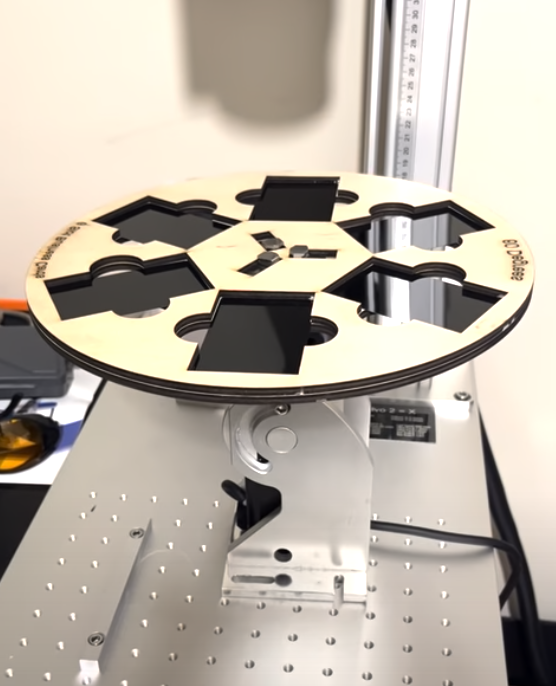
We typically think of a rotary device being used to laser engrave round items. But did you know that you can set your rotary up on a horizontal plane to engrave multiple flat items? In this example I’ll use my Monport laser, 30 watt fiber with the 80mm rotary chuck to engrave 6 business cards at once.
While this is actually really easy I haven’t found a definitive place that covers all the basics of setup for this operation. And that’s what I try to do here at John’s Tech Blog. Make it simple and include important steps that just aren’t clearly documented elsewhere.
I have had my Monport Fiber laser (30 watt Raycus) for a couple of weeks now. After using it a couple of days I published my initial impressions here. Since that time I’ve learned a ton more about this remarkable laser. I have been having a ton of fun and making a few dollars in the process. Since my last review didn’t really include the 80mm rotary device, I will lead with that.
Also a good time to mention that my readers can get 10% off all Monport laser machines by using the code John10 at checkout.
Probably the most common question to someone with a side hustle laser is, “Can you engrave metal with that?”. For the most part, with a diode or CO2 laser, the answer is “No”. Or the answer is “you can lightly mark some metals but not engrave them”. To truly engrave on metal surfaces you need a Fiber laser. It is way past time that I get a fiber laser for my shop. And the one I chose was the Monport Laser 30 Watt Fiber Laser. $2999,99. Monport has provided my readers a 10% discount on all machines. Use John10 at checkout.

Full Disclosure: While I purchased this machine with my own funds, I was provided a nice discount in return for a short series of reviews. At no time has any pressure been applied to me from Monport to provide a positive review.
What you’ll read below is my honest opinion of the machine. This blog will generally be a “First Impressions” entry.
And while I have only owned the machine for a few days at the time of this writing I have already formed a strong opinion. And that opinion is “Where have you been all my life, fiber laser?”.