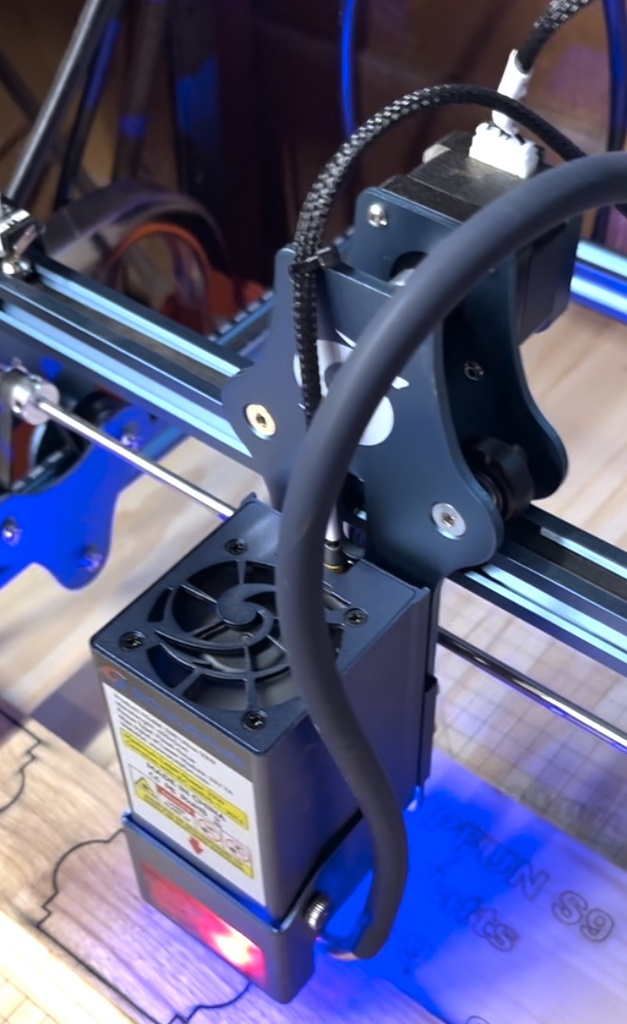Algolaser Alpha Review

Algolaser Alpha
Introducing the new Algolaser Alpha. $799. John’s Tech Blog was provided with what appears to be a 1st batch production machine for review by the folks at Algolaser. No pressure was applied for a positive review. The provided link above is an affiliate link which helps support my page.
SPOILER ALERT: This is a cool machine!
Desktop diode lasers have been available commercially since about 2019. At that time desktop lasers were typically low powered devices and their mainboards were only smart enough to control movement along an X and Y axis.
A lot has changed since then with the advent of 32 bit motherboards capable of precision movements. The Algolaser Alpha provides advanced electronics to include gyroscopes and heat/flame detection. Additionally, there is laser over exposure protection which stops the machine if flame if probable. User safety and precision seem to be paramount with the release of the Algolaser Alpha. Also, these much more powerful motherboards contain Internet of Things chips (IoT) which have ESP32 S2 chipsets which allow for multiple connection methods such as USB, Bluetooth, and WiFi.