Laser Engraver Forum Etiquette
If you belong to a laser engraver forum then you have for sure experienced what I’m about to mention. And I feel a little “dirty” mentioning this. I don’t want to discourage anyone and I don’t want to seem like I’m not helpful. But here goes.
You stumble across something cool, maybe a bit artistic. Through some trial and error you figure out how to laser it and your results are so cool you decide to share it on a laser engraving forum. Then, here it comes.
- Where did you buy that?
- How much was it?
- What were your settings?
If you fail to properly answer the last question you’ll be chastised. By golly, it is their right to have you do all the artistic work and sacrifice materials and just give it away to them to become your competition. I’ve even seen people start new posts on every laser forum I’ve been on saying that if you don’t share your settings when posting photos then you’re just not a very nice or helpful person.
This is all observational to me. I’m not the guy that very often comes up with something new or artistic.
But I personally cringe when I see demands for settings. I want to be clear here. There is a difference between asking politely and insisting someone share their settings.
Let me provide an example: “That looks awesome. What a great idea that is. Do you mind sharing your settings?” That is the antithesis of: “Everyone that posts a pic should have to provide their settings. Just showing off your design without settings isn’t helpful.”
Sharing Is Caring
There is nothing wrong with sharing your settings, and in fact I frequently do. So do a lot of people. But some people come up with some amazing and complex work that is marketable. I can understand why they wouldn’t want to share their settings.
I think if I’m trying to make a point it is that you’ll never learn your machine or your craft if you just copy the work of others. There are people who sit on forums and will take your work, your idea and your settings and just flat out take it and sell it on Etsy in the name of their side hustle. They just want to add a new item that they hope will make them some money and they’ll do it at your expense.
Fortunately, I’m not motivated by money. I don’t actively try to make money, but I get beyond tickled when my Subway sandwich gets paid for by the proceeds of engraving some widgets for someone. I don’t mind sharing my work.
But let’s face it, some laser hobbyists are doing this as a principal way to make money either via a full fledged business, or as a side hustle. Those people need to protect their interests. Especially in crowded markets with lots of competition.
Template Making
The same goes with template making. Someone will design a really helpful template and people will ask for the file. I’m all about sharing template files for simple things like pencils, pens, business cards, etc. But if I designed a jig for something super complex I’m not going to just give it away. Especially if giving it away creates direct competition for me.
Intellectual Property
Everyone knows if you make Harley Davidson or Disney stuff you can get caught and sued. And they’ll win. Their logos and images are copyrighted. Taking an artists ideas and settings is not a lot different in my mind. Unless of course, they are willing to share.
Some people will buy a laser and quickly realize it isn’t an instant money maker. How you make money is via the art and the hard work of the laser operator. They can’t believe that people aren’t lined up around the corner to buy their crafts.
Once that realization sets in, so does desperation. They’ll start looking for the next big thing but as I mentioned before they don’t know their machine well enough yet. They need your template and your settings. And you are just plain old rude if you don’t comply.
Communities
Some companies actively promote project sharing. Probably the best in the business at this is xTool. Their project pages are top notch. xTool encourages sharing on their forum and provides incentives to do so. I love the way the community over there operates.
Literally just this morning though I saw a post that roughly said, “If you post a pic you need to post your settings or it’s just plain rude.”
No. It isn’t.
I’m not trying to make anyone mad but I’m pretty good with a laser. I know my machines well and 99% of the time I can look at a new widget and just guess what speed and power I should start with. I know to start slow and low and you can always make another pass. I don’t need settings (although sometimes they are nice) because I spent YEARS learning my machines and making each and every mistake a fella can make with a laser.
Variables
Just because we have the same machines doesn’t mean a lot. Your lens might be dirty. You may not be in focus. You may be going against the wood grain while I’m going with it. You might be using a different type of wood.
Settings are ballpark at best and every laser manufacturer provides charts with ballpark settings for common materials. Again, xTool excels at this.
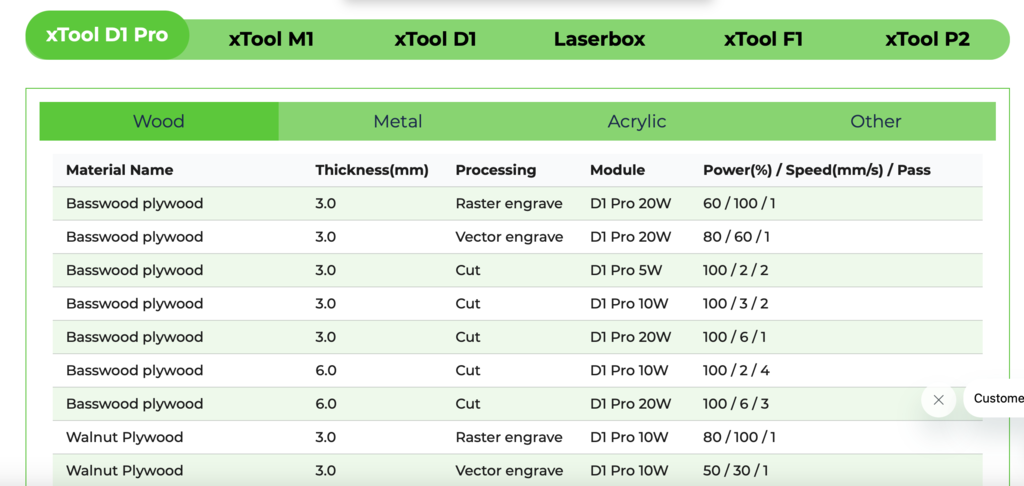
Of course that screen shot is just a snippet of information. You can see they have material settings for every machine and most common materials. That will get you started.
Another variable is that some people know tiny tricks to really make an engraving pop. Like using different scan angles. Or changing lines per inch settings. Or how to do post processing following engraving operations. Tricks that come from experience.
Clarification
There is nothing wrong with asking for settings and there never will be. There is something wrong with demanding that all settings be provided to you when you are a relatively new user and don’t have a feel for what your machine can do.
The person you demanded settings from is the person who bought one extra widget and used it as a sacrificial item to experiment to find the proper settings. One extra Yeti or Stanley tumbler is not cheap. A slab of oak or maple isn’t cheap either.
